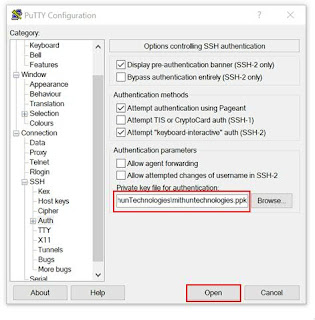Mithun Technologies +91-9980923226 devopstrainingblr@gmail.com http://mithuntechnologies.com/
http://mithuntechnologies.co.in/
Step1) To convert .pem file to .ppk , we need to use the puttygen software.
Download the puttygen(for 64 bit Windows OS) software by using below url.
https://the.earth.li/~sgtatham/putty/latest/w64/puttygen.exe
Step2) Open the puttygen software.
http://mithuntechnologies.co.in/
Step1) To convert .pem file to .ppk , we need to use the puttygen software.
Download the puttygen(for 64 bit Windows OS) software by using below url.
https://the.earth.li/~sgtatham/putty/latest/w64/puttygen.exe
Click
on puttygen.exe icon.
Once
you have double clicked on puttygen.exe file, it will open the below
screenshot.
Step3) Load the pem file as follows.
Click
on Load button and select the pem file and click on Open, as follows.
Once
you have clicked on Open, you will see below popup, click on OK button.
Step4) Save the ppk file.
Click
on Save private key button and select the path to store the ppk file as
follows.
Give
the filename for ppk file and click on Save button as follows.
Click
on close symbol, once you have successfully generated.
Step5) Login into AWS EC2 instance using ppk file as follows.
Download
the putty software (for 64 bit Windows OS) from below url if you don’t have
downloaded already from below url.
Once
you have downloaded the putty software copy the putty software executable file
(putty.exe) from Downloads folder to Desktop.
Open
the Putty software. (Double click on putty.exe file), as follows.
Give
the IP address of which server you want to connect as follows.
Select the ppk file
Expand
on SSH --> Expand Auth --> Click on Browse and select the ppk file and
click on Open button as follows.
Give
the username as ec2-user for RHEL instance and hit the Enter button.
Type
exit command for disconnecting.